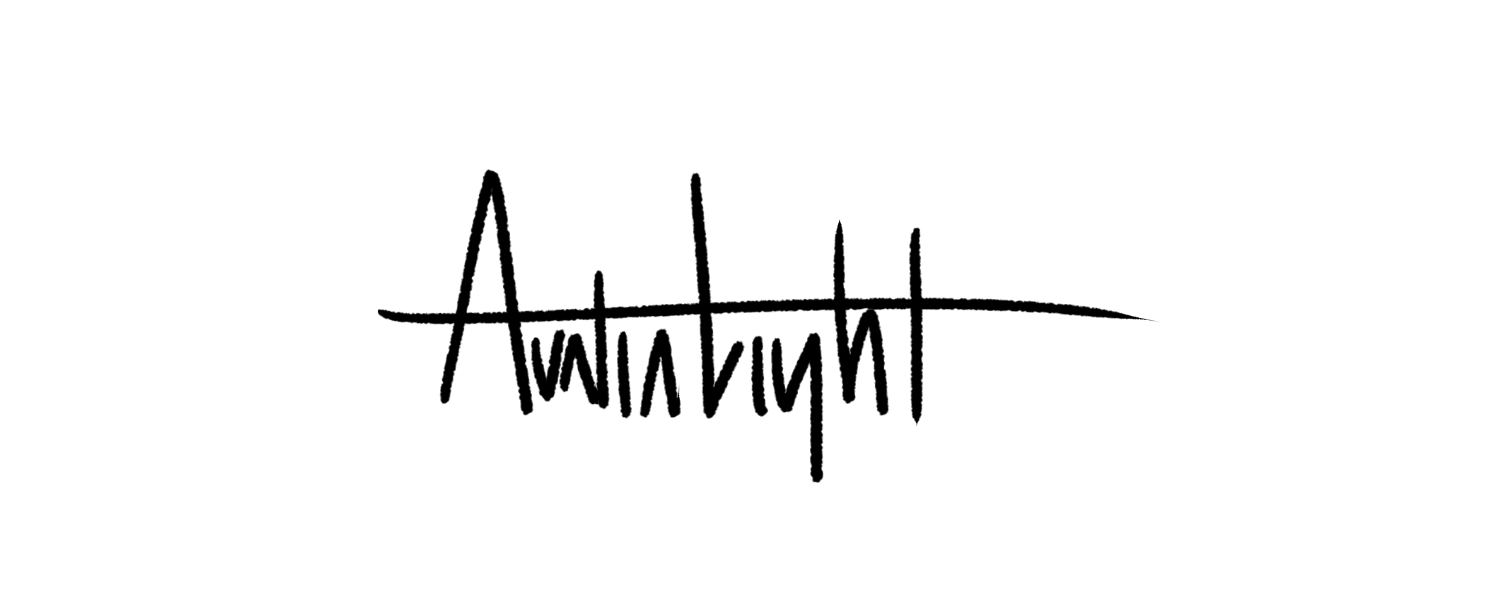Digital Painting Lesson 2: Colorizing from black and white
/I’m taking a course at Schoolism.com called “Digital Painting with Bobby Chiu.” The courses are usually nine weeks long and they work like this: each week I watch a video of the lesson—usually around 90 minutes in length—and I have until the following week to turn in my assignment. As I am working on the assignment for the next week, Bobby is grading my previous assignment, which involves creating a video of him correcting and drawing over my work, as well as some tips on what I could do better. He posts correction videos a week later, and I’m free to view it as well as those of my 14 other classmates. The lessons are incredible, and I’m learning tricks and techniques I never knew, and I’ve been using Photoshop for years. Also, you just can’t beat the one-on-one attention from such a well-established artist. I highly recommend signing up for a class if you can. It’s worth every penny.
The Lesson
In the second week of class we learned how to take a black and white image (like the one we did the first week) and add color. Before we started throwing colors down, Billy taught us about the different blend modes in the layer palette and what they do. This was great for me because I’ve been using several of the blend modes over the years to achieve certain effects, but I didn’t really know why the layers do what they do. In this illustration we used normal, color, and multiply blend layers, I think.
We also learned about setting up actions in Photoshop. I knew of actions, but I never used them, and they’re great. Definitely helped saved a lot of time on this assignment.
Instead of using our muscle man painting last week, Bobby supplied us with one of his award winning paintings, minus the color. It was up to us to make it look like it was originally done in color, not a black and white image colored over.
Here is how mine turned out:
 Lesson 2
Lesson 2The Critique
I gave myself three stars again, mainly because I wasn’t really happy with my colors. Bobby’s image (which you can see here, just scroll to the fifth set) is great, but I thought I’d try something radically different. So at first I went with a warm orangey sunset for the overall tone, but it didn’t work out. I think this pic was just meant for cool colors. I liked the idea of zombie-fighting cowboys in pastels, so that’s why I went with the Easter colors. The cowboys gel together for the most part, but some of the colors look a bit off.
Bobby seemed to agree with my assessment. He pointed out two problems: first, my background was too saturated and needed to be toned down. The colors on the cowboys were all right, but he said they were “just on the edge” of being too saturated. Second, he pointed out that my blocking layers could have been a bit cleaner. If you look really close you can see a thin halo around some parts of the cowboys where I wasn’t as precise with my blocking. The image he provided us was a flat jpeg, so I think that was part of the problem—the cowboys kind of blended together in grayscale. If we had a multi-layered psd, I probably would have done a better job with the blocking. Overall, it was a fun, and very educational assignment.
The next lesson is part one of two on textures. I was happy with what I turned in, so I’m anxious to get the critique and see where I can improve. Look for that post in the coming week.