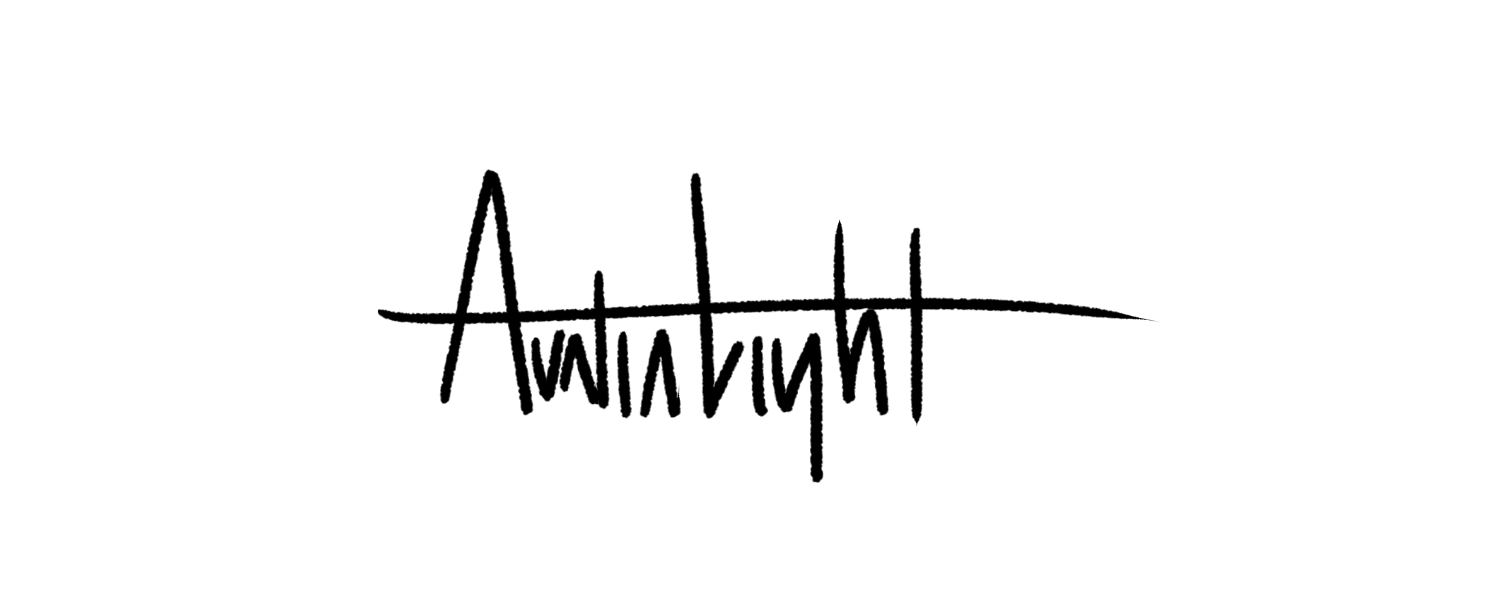Digital Painting Lesson 1: Visualizing Through Darkness
/I’m taking a course at Schoolism.com called “Digital Painting with Bobby Chiu.” The courses are usually nine weeks long and they work like this: each week I watch a video of the lesson—usually around 90 minutes in length—and I have until the following week to turn in my assignment. As I am working on the assignment for the next week, Bobby is grading my previous assignment, which involves creating a video of him correcting and drawing over my work, as well as some tips on what I could do better. He posts correction videos a week later, and I’m free to view it as well as those of my 14 other classmates. The lessons are incredible, and I’m learning tricks and techniques I never knew, and I’ve been using Photoshop for years. Also, you just can’t beat the one-on-one attention from such a well-established artist. I highly recommend signing up for a class if you can. It’s worth every penny.
The Lesson
Lesson 1: Visualizing Through Darkness. In this lesson we were supplied with a sketch of an over-the-top muscle man and we were instructed to paint him using a palette of five grayscale tones. Using low opacity and flow settings on the brush tool, we had to make multiple light and dark passes until the original sketch was gone and only our painting remained.
Why so dark? Bobby said we visualize better in darkness. Think about it, when you get up for a glass of water in the middle of the night and are startled by a funky shape in the living room, your mind races.
“Is that a coat rack? No it’s not a coat rack, it looks like it has arms…and are those claws? I think it is looking at me…what is it smiling at?”
Our mind fills in the details in darkness. We visualize fantasy from the mundane. That’s what this assignment was all about, and it was an interesting way to approach a picture.
This was a tough assignment for me, but a great introduction to the world of digital painting. Before, I was just simply coloring my work with solid, flat tones, and adding simple highlights and shadows. That was okay for my cartoony style, but it wouldn’t work here. With the opacity and flow down, I had to think about every stroke I made, just like real painting. I often found myself slipping into coloring mode, which would make my image appear flat. I ended up restarting the picture four times before finally turning it in.
Here is my finished product:

The Critique
When you turn in your work you have the chance to grade yourself, one to five stars (five being the best, natch). I gave myself a 3. It was definitely beyond anything I had done before, but I wasn’t happy with the highlights, and he didn’t seem to pop as much Bobby’s picture. I told him I knew something was wrong, I just didn’t know how to fix it.
Bobby did not disappoint in his correction. He knew exactly what it was I did wrong and how to fix it. Apparently, I was paying too much attention to the details and not enough attention to the overall structure, which makes sense because I usually just color in detailed line work. Bobby said my details looked great but the structure was lacking, resulting in a flat character. He drew two cubes in the corner, one with sharp edges, and the other with more round and organic edges. He pointed out how the structure is the first thing people see, and how every structure is made up of basic shapes. For example, you can really see the individual muscles that make up his thighs, but you can’t really tell that the thighs are large cylinders. He fixed this by lightening things up a bit, which took some emphasis off the small details. He then encouraged me to think about the overall structure in every object the rest of the course. I have been, and you’ll see that in my assignment for lesson 3 I think.
Bobby agreed with my assessment and gave me three stars on the assignment.
In the next lesson, we learned how to color a grayscale image like this one. Stay tuned for that critique.