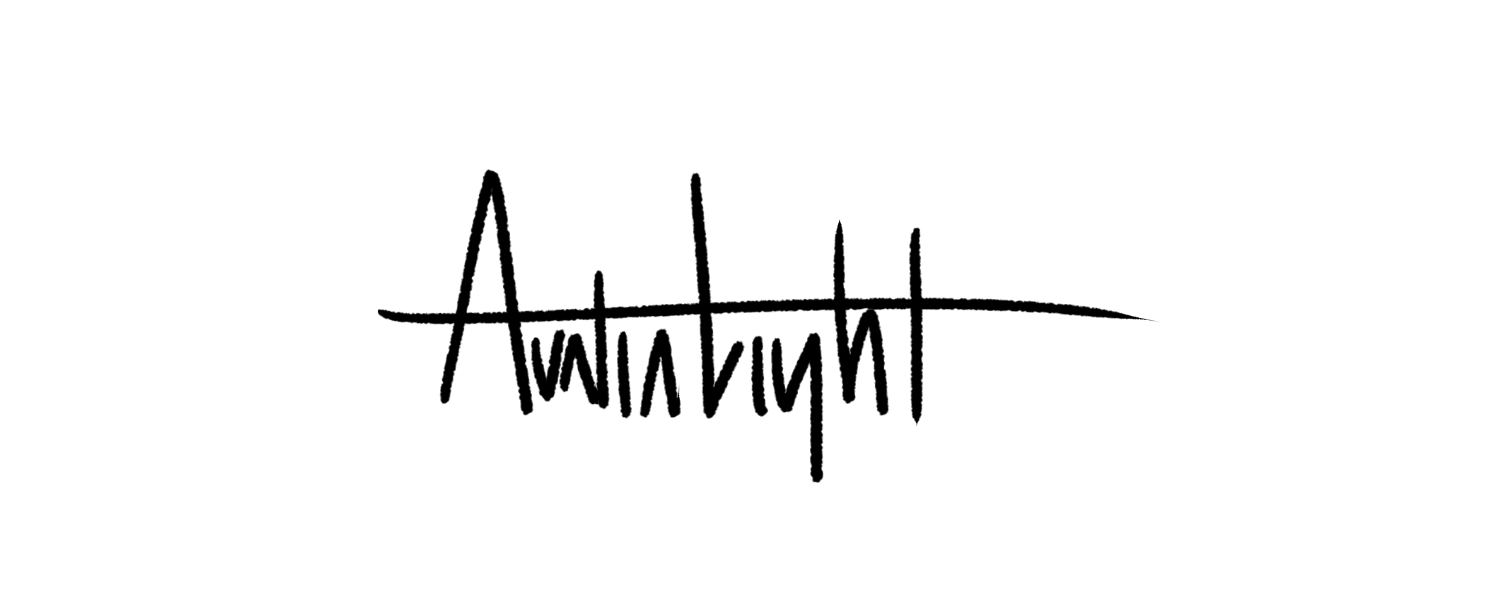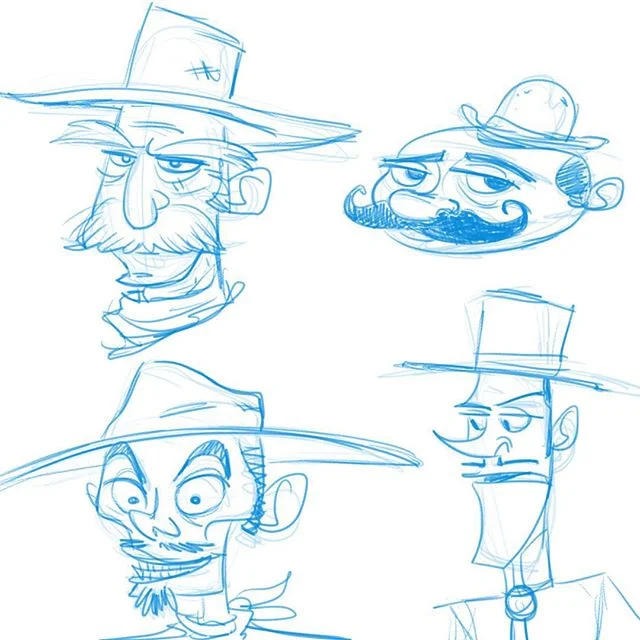Advanced Character Design with Stephen Silver Part 7
/After a bit of a delay (things got hectic late September to early October with my book launch), we're back on track. I finished the course a few weeks ago, and overall it was fantastic. I learned a lot and I can see an improvement in my art. Totally worth it.
Here is the second to last lesson.
For this assignment we were tasked with turning a celebrity into an animal. In the lesson, Stephen turned Steve Buscemi and Sylvester Stallone into birds. The point of the exercise wasn't so much about creating a celebrity likenesses, but more about finding inspiration for character designs from real people.
His final birds didn't look exactly like those actors, but if they were voiced by them, you'd make the link. Stephen showed us a few examples of characters that took inspiration from their famous voice actors, and the likenesses are usually pretty subtle.
Just like with previous assignments, I wanted to challenge myself. My wife suggested I draw Kevin Hart, her favorite comedian. I figured because of his stature, I'd turn him into an otter. It wasn't easy!
First I Google image searched him.
Then I tried to find his most defining features. What things would you need to see in an animal to connect it to Kevin Hart?
With these loose sketches and notes (and a random doodle of an otter), I was ready to take on the image. Here's what I ended up with:
Not bad! If this otter was voiced by him, I'd totally believe it. In Stephens' feedback, he agreed that this was a challenging celebrity to take on, but he made some solid suggestions that would sell the likeness even more.
Next week I'll post the final assignment! Since the class ended, I've been going back and cleaning up some of my assignments based on Stephen's feedback. I'll cover those after I'm done with the class posts. Until then!