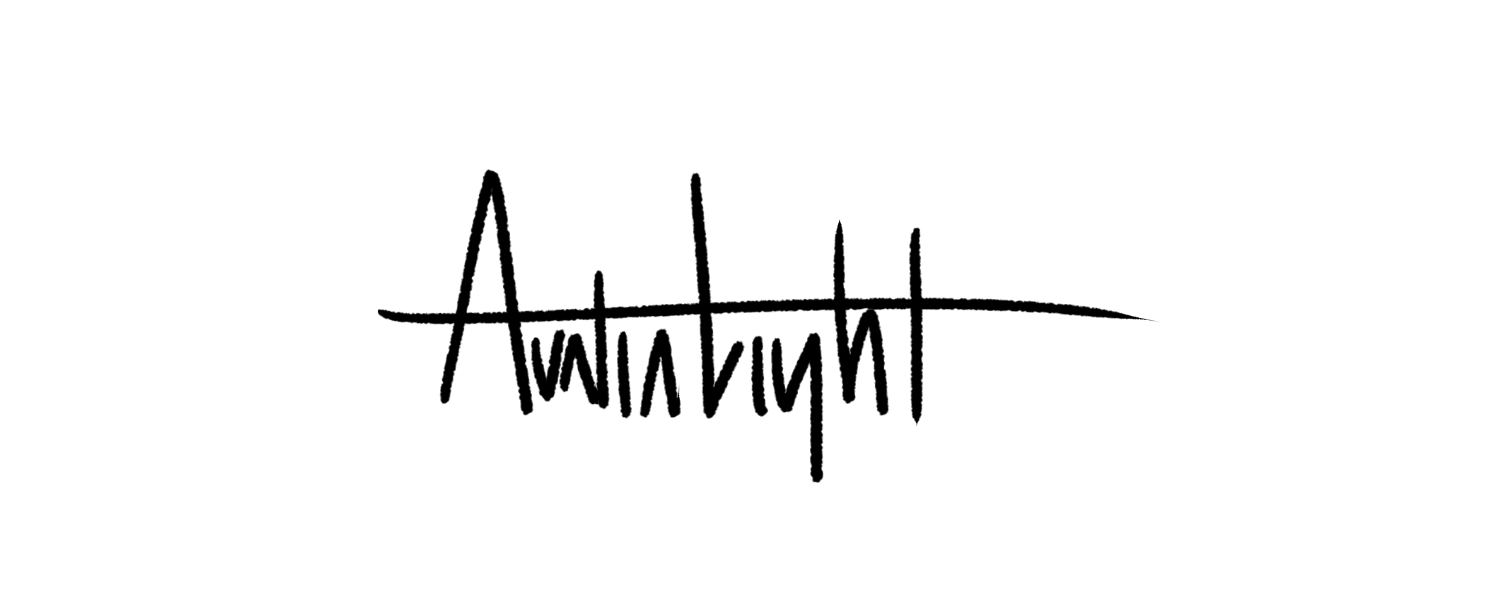Animation Appreciation: WoW
/I've always loved animation. No shocker there. In an alternate timeline I'm probably an animator. While I'm not sure it could ever be anything more than a hobby for me, that doesn't mean I can't appreciate the craft. And I do. Animation is super cool.
Anyway, Blizzard is in the process of sprucing up the characters in World of Warcraft, their massively popular MMO. The game's been running for 10 years, which means it was built on tech from 11 to 12 years ago. So with their next update, they're pushing some new models, animation and more.
I've never played WoW, and probably never will. Those types of games just aren't my cup of tea. Still, this look into the animation changes on this character is really cool. If you're at all interested in animation, give it a read.
I'm always fascinated by the cleverness of game animators, who must take things like player interaction, repetitive actions (casting the same two spells for hours), and hardware limitations into account.
I posted one of the videos from the article below. Go read it!